by the way SHAME ON YOU NOKIA! i just dont find it acceptable to go through this with a 2007 model $1000 device...
To ones waiting for the 2nd batch of n95 with perfect sliders, well I really doubt that nokia will modify anything on the future n95 production. Because if they do so they will be legally obliged to call back all the n95 sold around the world and replace the phones or refund the customers…
Please note that I accept no liability whatsoever if anything happens to your phone during the process but I can assure you that the following method is without any risk of damage to the phone. Nothing can go wrong if you follow exactly what I tell you to do!
click on the images below to view in full size.
here is what you need;
-a t5 torx screwdriver
-some clear cellotape
-scissors
-a pair of tweezers or anything else as long as thinner than a finger nail. nothing sharp though!
-20min of your day
-and some courage!
.jpg)
lets understand why the n95 has got a loose/wobbly slider?
I think the following pictures will explain it to you pretty clearly;
.JPG)
.JPG)
.JPG)
.JPG)
so all we gotta do is to put some cellotape between the gap
.JPG)
now I know that some n95 are more loose than the others so you gotta choose where to put the cellotape.
Options;
1. just a tiny bit loose
2. just a tiny bit loose but big gap under the "end" key
3. if its quite loose
4. if its motherF loose!
.JPG)
Results after putting the cellotape;
1. stiff slider
2. a very stiff slider
3. a super stiff slider
4. a motherF stiff slider
the process;
wash your hands(you don’t want to do the job with oily fingers), switch off your phone, revome the battery cover, take the battery out and simply pop off the back cover. So easy look;
.jpg)
.jpg)
.jpg)
.jpg)
then simply unscrew the 6 screws located on the side with your t6 screwdriver. During this process always hold the lcd part against the body.
.jpg)
once unscrewed all the screws again by holding both the lcd part and the body together with your fingers and by using your nail pop off the metallic covers located on each side. Here is the metallic cover shown with an arrow;
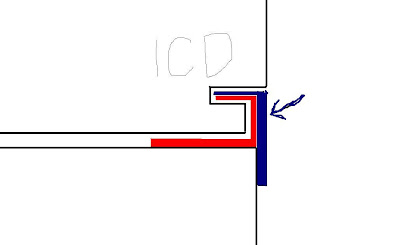
here is what you are going to see underneath the metallic covers;
.jpg)
so here is the only part where you gotta be little carefull. When slider in closed position simply lift slowly the lcd part of the phone from the body vertically! You are going to hear a little click, don’t worry nothing happened, its just the slider mechanism.
Then take off the plastic things located on each side and put the phone on a flat surface like a table lying on the lcd side.
Now its time to stick some cellotape on the inside of each plactic part;
.jpg)
like on this pic make sure that you stick the cellotape inside the curve properly; (this is where you are going to use the tweezers or something thin)

.jpg)
.jpg)
.jpg)
.jpg)
its time to cut properly the cellotape;
.jpg)
job done;
.jpg)
its time to assemble the phone. first put back the lcd on the body, now click in left plastic part, then the right plastic part. But when putting back the plactic parts back in make sure that the sliding part of the lcd goes into the cellotape like this;
.JPG)
.jpg)
put back the metallic covers and screws, then the cover and voila!
Check your slider? So feel much better doesn’t it? No more wobble! No more play! No more noise when pressing the navigation button!
Although there will still be a gap on the bottom side of the phone it wont wobble…
.jpg)
.jpg)
Ok I know the slider has become very stiff but after a few days it would just be perfect. Try to play with it even 5 minutes of sliding it up and down will make a difference. lets say that you are unhappy with the stiffness in 3 days simply switch to another option by adding or removing some cellotape. but i'd still advice you to start with option 1.
To help you slide the lcd part easier you may also stick a small silicon sticker similar to this one;
.jpg)
i personally went for the 3nd option although the slider on my 5th n95 was only a little bit loose. i quite like a stiff sliding mechanism so that my phone wont slide up and down when putting it my pocket.
take care and good luck!
:)
Free Counter